Selecting Advanced Search allows users to modify the search criteria for their own transactions. The search criteria values below will change slightly depending on the screen the user is on: Shop, Approve and Manage. The search criteria options are:
- Date Range***
- Contains values for Last 7 Days, Last 30 Days, Last 60 Days, Last 90 Days and Last 365 Days.
- Selection
- Status
- Sort By
- Supplier
- Transaction Name
- Transaction Type
- Requester (only visible in the Approve/Manage Tab)
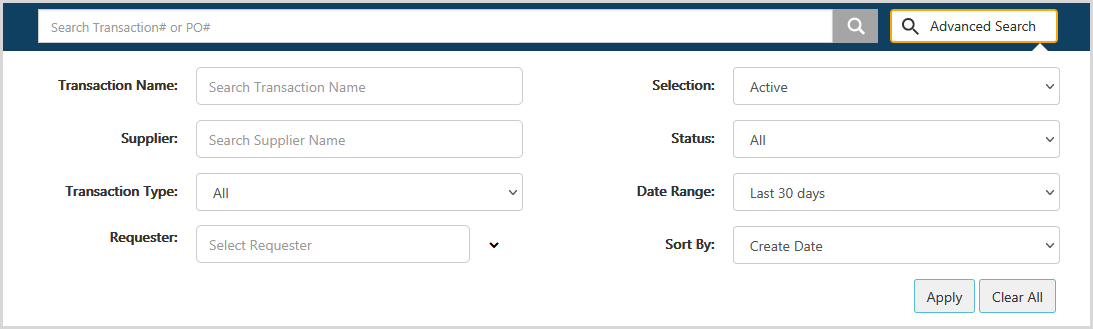
***The Default Date Range is set to Last 7 days.***
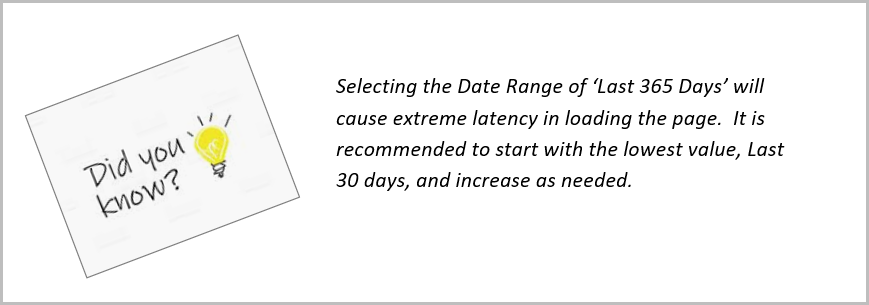
The Filtered By will show what search criteria was selected.
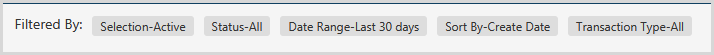
The Filtered By criteria will retain the user's last applied changes.
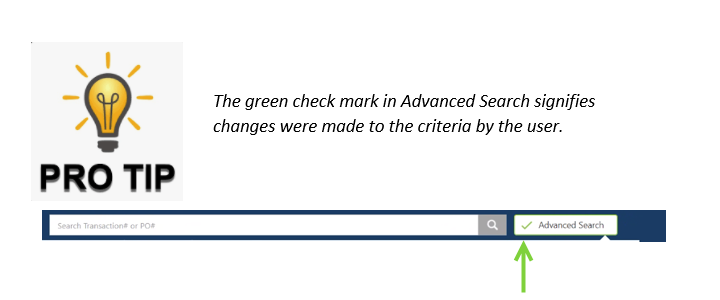
Comments
Please sign in to leave a comment.